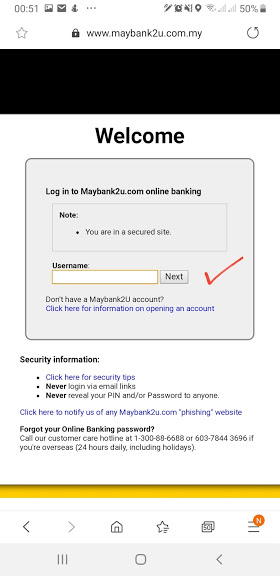This is simple a simple guide on how to make an order and proceed with payment.
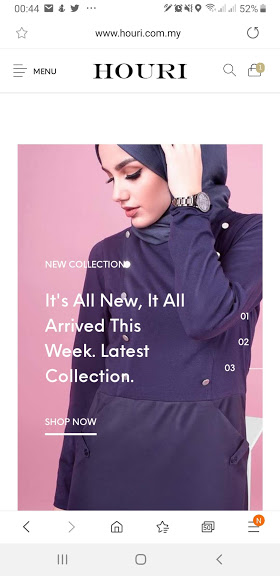
Firstly from our main page, browse to your item for purchase.

For example you have selected this item. If you have decided to but it, click “Add To Cart”.
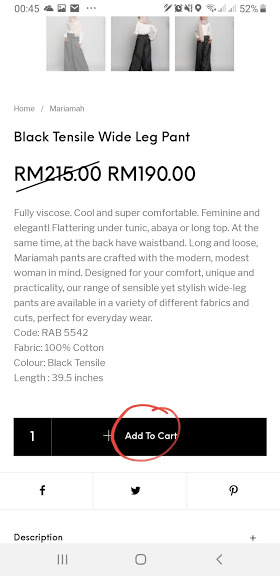
A notification will tell you that the item has been added to cart, you may view it by clicking “View Cart”.

Check the item details.
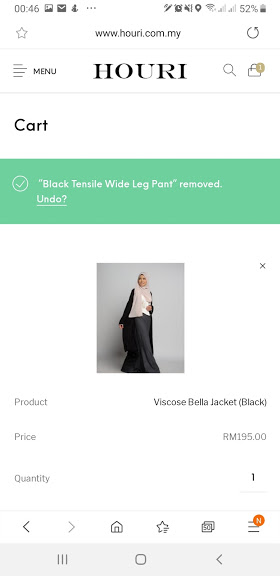
Now you can proceed to check out or continue shopping, but for this example we just “Proceed To Check Out”.
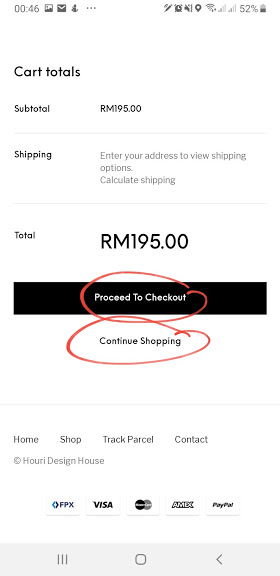
Fill up your details such as name and delivery address.
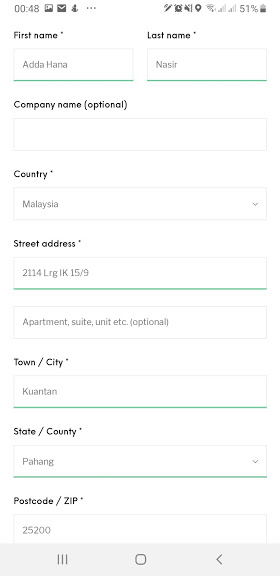
Do not forget the phone number and email address.
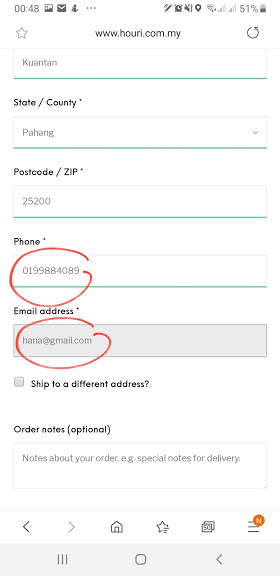
Once you fill up the city, our system will assign shipping cost accordingly.
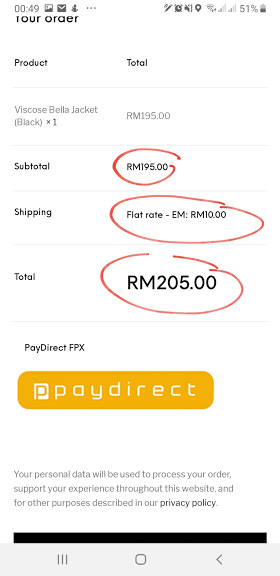
Then click “Place Order” to proceed.
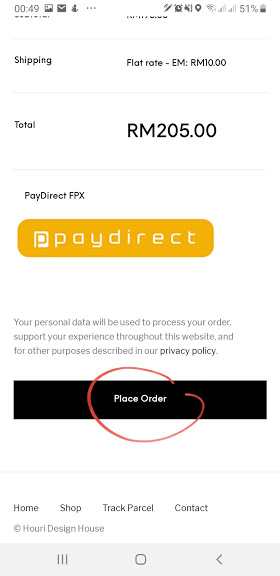
Please note you only have 15 minutes to complete the payment.
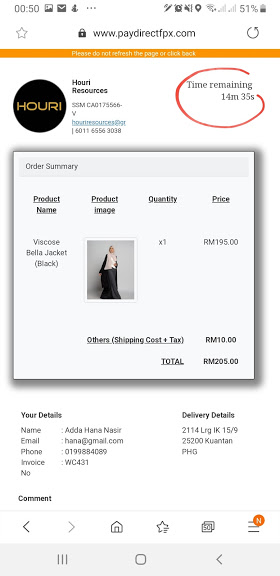
Select your preferred bank name.
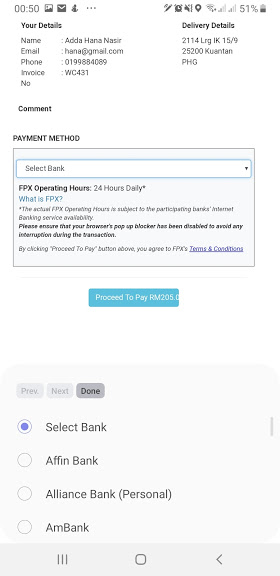
Then click “Proceed To Pay RM XXX.XX”.
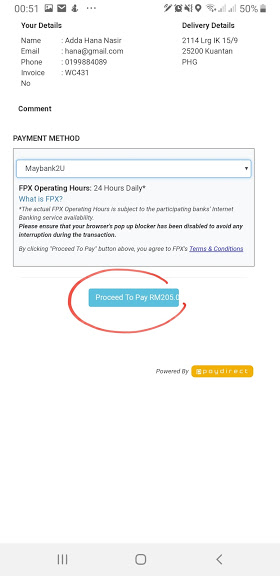
Finally you will be prompted with your banking credentials and just proceed as usual.